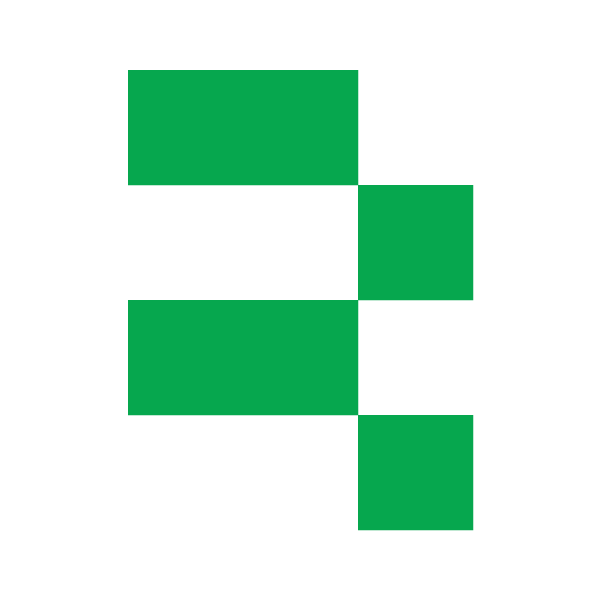ACTIM
Course details
ADMIN Profile
Length : 1 day
Language(s) : FR
Prerequisites : USER Profile Price Ex. V.A.T : €1300
Prerequisites : USER Profile Price Ex. V.A.T : €1300
Upcoming sessions :
The ACTIM – Administrator training course was designed for professionals involved with software administration.
Training exercises and simulations will focus on:
- Managing user permissions
- Configuring entity framework
- Importing large volume of data and configuring output format
- Using advanced configuration options and settings
- Using the audit trail feature
1 - User permission management
- 1.1 User profiles management
- 1.2 Permission management features
- 1.3 Users management
- 1.4 User password management and follow up
- 1.5 Company management (UGT and Standards)
2 - User audit trail
- 2.1 Tool features: overview
- 2.2 Error message follow up
- 2.3 User audit trail
3 - Framework management
- 3.1 Framework management
- 3.2 Asset family management
- 3.3 Asset parameters: definition and management
- 3.3.1 Data type and hierarchy
- 3.3.2 Dated or not, mandatory or not
- 3.3.3 Reliance
- 3.3.4 List of values integration
4 - Automated data integration
- 4.1 Setting a specific input format
- 4.2 Integration of non-accounting information
- 4.3 Integration of financial information
- 4.2 Non-accounting information integration
- 4.2.1 Facility transfer
- 4.2.2 Location transfer
- 4.2.3 Asset parameters feeding
- 4.2.4 Adding attachments to the asset definition form
- 4.3 Accounting data integration
- 4.3.1 Invoices integration
- 4.3.2 Financial information integration
- 4.3.3 Analytical information transfer
- 4.3.4 Duration integration
- 4.3.5 Starting date
- 4.3.6 Leaving asset management
5 - Standard and customized publications
- 5.1 Configuring a standard edition
- 5.2 Configuring settings
- 5.3 Saving a personalized publication
6 - Output format management
- 6.1 Creating a customized publication
- 6.2 Specifying ouput file names and folders
- 6.3 Saving settings
- 6.4 Related options
7 - Financial data entries: control screen
- 7.1 Depreciation management
- 7.2 Asset accounting
- 7.1.2 Asset parameters follow-up
- 7.2 Capital asset accounting
- 7.2.1 Using general ledger
- 7.2.2 Temporary and permanent entries
- 7.2.3 Entries form definition
8 - Introduction to advanced settings
- 8.1 Managing financial years and periods
- 8.2 Tool options management
- 8.2.1 General tool settings
- 8.2.2 General options by company
9 - Group of companies transaction
- 9.1 Creation of the new company
- 9.1.1 Existing company update
- 9.1.2 Company settings update
- 9.2 Intra-group transactions
- 9.2.1 Process for merging
- 9.2.2 Asset definition or import using a list
- 9.2.3 Asset import for the acquired company