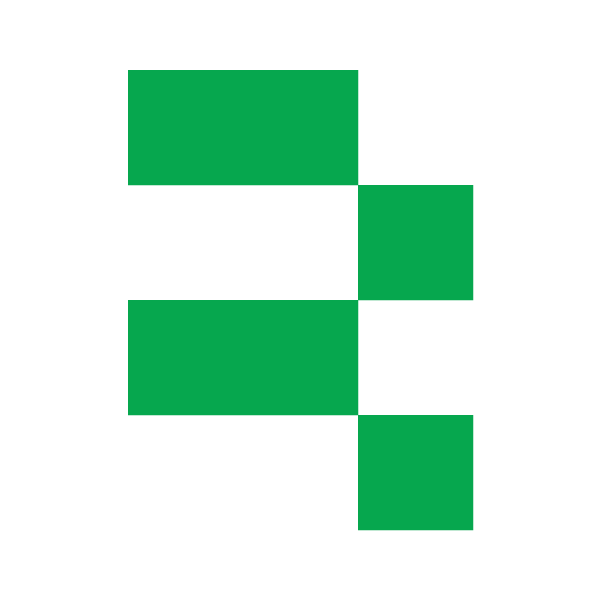FAS FISCAL
Course details
ADMIN Profile
Length : 1 day
Language(s) : FR
Prerequisites : USER Profile Price Ex. V.A.T : €1250
Prerequisites : USER Profile Price Ex. V.A.T : €1250
Upcoming sessions :
The FAS FISCAL – ADMINISTRATOR training course was designed for professionals involved with software administration and information system management. This course will enable participants to use the solution both adequately and efficiently.
Training exercises and simulations will focus on:
- Framework configuration (reports, entities, perimeter, progress schedule)
- Common law data feeding and internal transactions
- Additional data (tax credits, financial expenses)
- Launch of consistency checks
- Tool validation process
- Data export to INVOKE EXPLOREUR
- User permissions and audit trail feature
- Imports of configuration kits
1 - FAS FISCAL Key concepts
- 1.1 Connecting to the application (thin / fat client)
- 1.2 FAS FISCAL Key concepts
- 1.3 Contextual navigation
10 - Configuration Kits
- 10.1 Configuration kit import
2 - Framework configuration
- 2.1 Financial years and periods
- 2.2 Company management
- 2.3 Fiscal integration scope definition
- 2.4 Scenarios and contexts
- 2.5 Progress schedule
3 - Common law data integration
- 3.1 Using an input template (IFC)
- 3.2 EDI file import (manually or automated import)
- 3.3 Excel file import
4 - Internal transaction adjustments
- 4.1 Internal transaction eliminations
- 4.2 Consolidation level management
- 4.3 Charasse amendment
- 4.4 Sales revenue
- 4.5 Tax credit
- 4.6 Financial expense capping
5 - Additional group level data input
- 5.1 Sales revenue
- 5.2 Financial expenses capping
- 5.3 Data aggregation
- 5.4 Consolidated reporting (RGM)
6 - Traceability and data consistency checks
- 6.1 Spreadsheet documents traceability
- 6.2 Consistency checks (common law)
- 6.3 Consistency checks
- 6.4 Reconciliation checks (internal transactions)
- 6.5 Additional analysis (income, deficit, expenses)
- 6.6 Group income tax calculation
7 - Workflow and validation process
- 7.1 Validation process
- 7.2 Mail automatic alert configuration
8 - Export to INVOKE Exploreur
- 8.1 Feeding Exploreur with manual export
- 8.2 Automated export using production group
- 8.3 Exploreur - Manual data integration process
- 8.4 Exploreur - Automated data integration process
9 - User permission management
- 9.1 User permission management
- 9.2 User audit trail